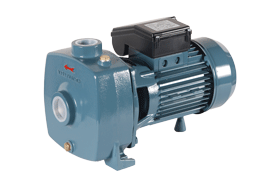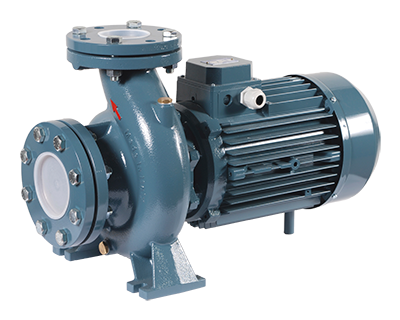Information about cookies - www.conforto.it
What is a cookie?
What is a cookie? A cookie is a small text file that is stored by the computer when a website is visited by a user. The text stores information that the website is able to read in the moment in which it is seen at a later time. Some of these cookies are necessary for the proper operation of the website, others are useful to the visitor because they can safely store such as the user name or language settings. The advantage of having cookies installed on your PC is to no longer need to fill out the same information each time you want to access a website visited previously.
Why do we use cookies?
Cookies are commonly used by websites to serve various functions. We use cookies on our website to enable us to customize our website and provide a better and tailored service to our Users. Our cookies help us to:
Offer you a feature suited to our website
Remember settings during visits and between one visit and the other
Increase the speed and security of the website
Improve/customize your navigation
Make marketing more efficient (keeping track of what works best for our visitors and offering relevant content)
Make our website easier to use
Provide generally better online experience
Cookies are not dangerous and do not constitute in themselves a threat to online privacy since we do not store sensitive data.
On this website cookies are NOT ever used for the following purposes:
Collect personal information that can identify the person (without explicit permission)
Collect sensitive information
Transmit personal data to third parties
For more detailed and accurate information on cookies please visit: http://www.aboutcookies.org/
What are the different types of cookies?
Necessary Cookies or First party cookies: these cookies are sent directly from the website and can only be read by this website and are used to ensure the proper functioning of the website and concern, in particular, settings and preferences. Third party cookies: these cookies are used mainly by google for the following services: analytics, AdSense and YouTube. Third-party cookies are set by third parties; they can be tracking and are read during a visit to other websites in order to improve user navigation. Specific tracking cookies (referring also to anonymous visitors) are used to count how many people have visited our site, how long they have navigated the website and which page they liked more. This information helps us to continually improve our website. These cookies also communicate, anonymously, as to how many people have visited this website and if they have ever been here before. These features allow us to improve the navigation of visitors and ensure the development of the website that meets their expectations.
What cookies do we use?
The cookies used on our website have been grouped according to the categorization of the cookie of the International Chamber of Commerce of the United Kingdom to more easily explain what they are for.
1. Strictly necessary cookies
These cookies are essential to the operation of our website. The legislation does not require the consent of the Users regarding strictly necessary cookies since they are essential to enable us to provide the services of this website.
2. Performance cookies
Performance cookies help us simply to improve the way our website works. We use these cookies to analyse how our visitors use our website and to monitor performance. They tell us how people use each page, which pages are most viewed and/or if there were errors. This allows us to provide a high quality experience and quickly identify and resolve any problem that may arise.
We may use performance cookies to:
Store your preferences to see which method of connection between the pages is more effective
Allow the analytical network to provide anonymous statistics about how you use our website
Provide assistance for handling errors while helping to improve the website with the evaluation of all the errors that occur
3. Feature cookies
We use feature cookies to provide improved services such as allow you to watch a video online. The legislation does not require the consent of the Users regarding the feature cookies. We inform registered members that using the social network, publishing a video from YouTube or Imeo, connecting on Twitter, uploading a link, posting on Facebook or twitter, could be installed
How long cookies remain on your computer?
On the website you can use two types of cookies: session and persistent. Session cookies - they are temporary cookies that remain on the device until the User leaves the website. Persistent cookies - they remain stored on the hard disk until the User delete them or they reach their expiration date. These cookies may, for example, be used to remember user preferences while using the website.
Consent
By clicking on the "accept" button or on the "disable cookies anyway" button present in the special banner that appears automatically when you enter this website, Users or visitors to the website can accept (consent to the use of cookies in accordance with this information) or not to accept cookies of PHPSESSID, analytics, youtube, maps, shinystat. urthermore the Users or visitors of the website may at any time reset the use of cookies by clicking the link "management cookies" (link at the bottom of the website and that appears after you have accepted or rejected this information on cookies), then click on button "accept" or on the button "disable cookies anyway" in the banner that reappears after clicking on the link "manage cookies".
How do I turn off cookies?
You can change your browser to turn off cookies through a very simple procedure. Warning: disabling cookies both username and password will no longer be stored on the login box of the website.
Firefox:
Open Firefox
Press the "Alt" key on the keyboard
In the toolbar at the top of the browser, select "Tools" and then "Options"
Then select the tab "Privacy"
Go to "Settings History," and then "Use custom settings". Uncheck "Accept cookies from websites" and save preferences.
Internet Explorer:
Open Internet Explorer
Click on "Tools" and then "Internet Options"
Select the "Privacy" tab and move the slider to the privacy level you want to set (up to block all cookies or down to allow all of them)
Then click on OK
Google Chrome:
Open Google Chrome
Click on the "Tools"
Select "Settings" and then "Advanced Settings"
Select "Content settings" under "Privacy"
In the tab "Cookies" you can deselect the cookies, and save preferences
Safari:
Open Safari
Choose "Preferences" in the toolbar, then select the panel "Security" in the dialog box that follows
In the section "Accept Cookies" you can specify if and when Safari should save the cookies from websites. For more information click on the Help button (labelled with a question mark)
For more information about cookies that are stored on your computer, click "Show Cookies" This website uses cookies. We use cookies to customize your user experience and to study how you use our website. You consent to our cookies, if you continue to use this website. You may change your preferences at any time using the link "manage cookies" and clicking "disable cookies however," at the bottom of the page. Cookies are small text files that can be used by websites to streamline the experience for the user. The law says that we can store cookies on your device if they are strictly necessary for the operation of this website. For all other types of cookies we need your permission. This website uses different types of cookies. Some cookies are placed by third-party services that appear on our pages.
Google Analytics [ Performance ] (third-party cookies)
Analytics by following the instructions in sections (consent) or (How do I turn off cookies?) Of this information. Cookies of Google Analytics can be rejected by the above procedure from Google. The use of our website without declining cookies by Google implies consent to the identification of your geographical location, your IP, the medium used to view the site and the time spent in the web pages from Google, while profiling data of users and surfers will not be tracked by google itself.
More information at these links:
Privacy Policy of Google Analytics
Google's privacy policy
To provide the service of Analytics, Google uses UTMA, UTMB, UTMC, UTMZ cookies. Such cookies are used solely for the purpose of collecting information on navigation, needed to draw up analysis reports useful to the improvement of the service offered. Such information is not used for commercial purposes.
It's possible that jQuery libraries uses google analytics cookies
PHPSESSID [Strictly required] (cookies of the website)
It keeps the user's status intact between page requests
YouTube [features] (third-party cookies)
Cookies used by the YouTube platform, are generated by our website consequent to the sharing of videos on our website.
Google Maps [Performance] (third-party cookies)
needed to third-party service Google Map. These cookies are used by Google to store preferences and users information each time they visit web pages containing geographical maps of Google Maps.
ShinyStat [ Performance ] (third-party cookies)
The ShinyStat™ analytics platform, used on our website, does not store any personal information because all the browsing sessions are completely anonymous. Data are aggregated and anonymized in real – time (within a few milliseconds) inside every report. The aggregate data and other personal information (for example the complete ip address) will not be stored in any way in ShinyStat™ systems. Below the list of all cookies used by the Analytics service: